Map creation V
My map goes along for a while. Every now and then I add details; I place the capitals (various maps use stars, squares, circles, castles etc to indicate them. I use bordered circles by dotting them with a full-opacity brush and choosing Stroke in the Layer effects menu in Photoshop). I decide I want islands and soon despair because creating them with the lasso is tedious and provides ugly, repetetive results. I resolve the matter as follows (this should have been done much, much earlier, so make sure you do this step as one of the first):
In a new file in Photoshop, I choose Render>Clouds, then Render>Difference Clouds several times. Then on a Levels adjustment layer I push the sliders until my "clouds" are only black and white (could also be done with a Posterize layer, set to 2 levels). Ta-dah, these will be my coastline and islands! I cut, paste, transform and rearrange to my heart's content, erasing the water (I still have a file with the water on a separate layer) or adding to the landmass as I see fit. Now the map is much prettier. I'll also try to find a similar solution for rivers.


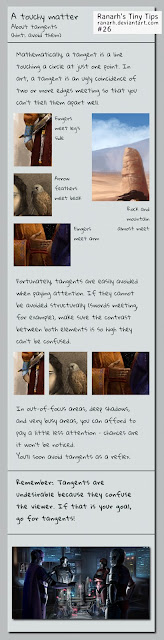


Comments
Post a Comment