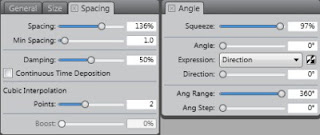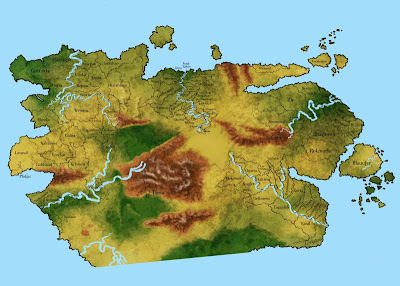Wild river steps
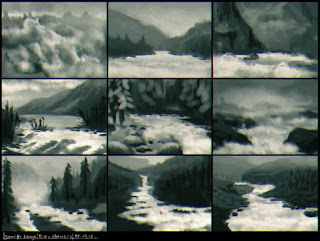
From a recent activity in an online drawing group, the assignment was to paint a downstream river where it becomes wild. 1 - I use basic brushes in Painter for thumbnails, drawing wild water within appealing landscapes. 2 - I expand the lower right sketch and rearrange the landscape with transform tools and overpainting in Photoshop. 3 - Using references for colours I start to paint over in Painter, paying particular attention to the atmospheric perspective. I make heavy use of papers for the textures, especially for the rocks. 4 - I keep refining the depth appearance throughout the picture and add much detail to the foreground, keeping the structures as diverse as I can. I create the village huts and cattle enlarged and shrink them into place. The river is done with basic and custom brushes and textures of coffee stains and clouds. 5 - I start the woods with tree brushes in Photoshop and overpaint them with scraggly brush movements. I add small details like d